#different type of erp system
Explore tagged Tumblr posts
Note
Species-affirming cybersex. That is all
that's NOT all because I'm gonna break down these concepts and how they work.
species first. reffing chapter 2 of plural respect, system members have self-perceptions that can differ from the body and don't have to resemble things that exist in the outside world - and a shared understanding of this can help you connect. Nonhuman types often shorthand this as "species" to indicate something left field of human - but it practically encompasses impossible-human stuff like "human with a curse" or "human that's a wizard" and inorganics like "sentient computer virus" or "reanimated skeleton" for most use cases - anything physically impossible enough. if you're into shapeshifter language, you might prefer "form" - same difference.
with that in mind let's talk cybering. Cybersex in most of its forms is collaborative fantasy. You're taking "thinking about a hot thing" and extending it to include someone else over the internet somehow. Though valid barebones sexting can be purely something like discussing physically occurring masturbation, it usually involves constructing a scene of some kind and (though its rarely admitted) you're basically collaboratively writing smut fanfiction about you and your hookup.
I think breaking the "this is weird" glass is critical to engage with this properly and prevent mystifying it. yes you are writing self insert oc fiction with a friend over the internet, yes you're gonna be horny about it. and yes omg you DO get to choose the tense case and perspective you prefer to write in this is huge and nobody says it.
Furry ERP communities (owing to a common layer of seperation between the selves) often use third person language, refer to sonas by name, and put dialogue in quotes: (confused, she pokes her friend's arm. "Hello?" she whispers, "Anyone home?") etc etc, providing a clear seperation between OOC and not. You might find this stiff or impersonal or booky - and there's a tonne of variation you can apply to see if it fixes that:
first-person pronouns: (I poke your arm. "Hello?" I whisper. "Anyone home?")
qualify actions instead of dialogue: ([she pokes her friend's arm] hello? is anyone home?) - this also removes hard OOC separation, enabling chitchat
both: ([I poke your arm] hello? is anyone home?)
both while avoiding self-references where possible: (*pokes your arm* hello? is anyone home?)
So sexting gives you a canvas, and because it's collaborative smut writing, it really doesn't require you to adhere to what regular humans do and look and feel like. You can write directly about your metaphysical forms interacting because you're literally out here playing pretend for fun.
It definitely works for some people and doesn't for others, but don't get caught in "what do I write". you can't focus on cybersex being *good*, focus on silly little whims and suggesting whatever comes to your head - start by finishing the sentence "if I had you in a room right now, I'd __". Its a silly little playpen for exploring eachother's sexuality and relationship to themself, just be nice to eachother and run with it.
And, yknow, affirming? well, as long as you communicate well, take the standard safety measures you would for any kink scene, and understand consent applies just as much when you're acting out text - then you can do/pretend/play/perform all kinds of stuff via text cybersex you can't do in-person. It's a great way to connect with these parts of yourself and resulting tendencies, and acquire stupid fantastical kinks about it. All new weird ways to be found (find yourself?) attractive.
Ok. well. unrelated tangent. you CAN do it in person. invoking weird nonhuman or otherwise metaphysical junk in bed is not strictly typing only - for one you can literally bring your phone TO bed and do mixed-media sex where you get to sext *and* get handsy, but that's not even the point. Sexting might make you a sex-fanfic-author but don't forget you can be a sex-wrestler/sex-theatre-performer too - talk to your hookup about the impossible things you'd like to do, and then do things that physically resemble them and you can both enjoy filling in the blanks. Your brain WILL help, if you're thinking about picking someone up with your tentacles and you use your body's arms, you'll naturally want to move them in a different kind of way, and you'll both pick up on it. The more you engage, the more it comes through in how you move. Hell, you can even check verbally if you're understanding things right - "is that your arm" etc etc. It's a more complicated, subtextual language, but it can be a LOT of fun.
Anyway, species-affirming cybersex :)
115 notes
·
View notes
Note
Juno, out of curiosity, what does an accountant DO? What does it mean to be one? Because I know there's math involved. I've heard it's very boring. But I don't know anything else and I'm curious because you're very good at putting things to words.
Okay first of all, I cannot express just how excited I got when I first saw this message. There is nothing I love more than talking about things I know about, and usually when my career is mentioned I don't get questions so much as immediate "Oh, bless you" and "I could never"s. Which- totally fair! For some people, accounting would be boring as all hell! But for a multitude of reasons, I adore it.
There are multiple types of accounting. The type most people tend to be more familiar with is that done by CPAs- CPAs, or Certified Public Accountants, are those that have done the lengthy and expensive process to be certified to handle other peoples' tax documents and submit taxes in their name, amongst other things. Yawn, taxes, right? Well, the thing with that is that there's a lot of little loopholes that tax accountants have to remain familiar with, because saving their clients a little more here or getting a little more back there can really add up, and can do a lot for people who, say, have enough money to afford to hire someone to do their taxes but not necessarily enough to be going hog wild with. Public accountants can work for large firms or by themselves, and also do things like preparing financial statements for businesses, auditing businesses to ensure all of their financial transactions are true and accurately reported to shareholders and clients, and consulting on how finances can be managed to maximize profit (money in - money out = profit, in very simple terms).
The type of accounting I do is private accounting! That basically just means that I work for a company in their in-house accounting/finance department. Private accounting tends to get split up into several different areas. My company has Payroll, Accounts Receivable, and Accounts Payable.
Payroll handles everyone's paychecks, PTO, ensuring the correct amount of taxes are withheld from individuals per their desires, and so on. Accounts Receivable handles money flow into the company- so when our company sells the product/service, our Accounts Receivable people are the ones who review the work, create the invoices, send the invoices to the clients, remind clients about overdue invoices, receive incoming payments via ACH (Automatic Clearing House- direct bank-to-bank deposits), Wire (Usually used for international transactions), or Check, and prepare statements that show how much revenue we are expected to gain in a period of time, or have gained in a period of time. This requires a lot of interfacing with clients and project managers.
My department is Accounts Payable. Accounts Payable does basically the other side of the coin from what Accounts Receivable does. We work mostly with vendors and our purchasing/receiving departments. We receive invoices from people and companies that have sold us products/services we need in order to make our own products/perform our services, enter them into our ERP (Enterprise Resource Planning, a system that integrates the departments in a company together- there are many different ERPs, and most people simply refer to their ERP as "the system" when talking internally to other employees of the same company that they work at, because saying the name of the system is redundant) using a set of codes that automatically places the costs into appropriate groups to be referenced for later financial reports, and run the payment processing to ensure that the vendors are being paid.
To break that down because I know that was a lot of words, here's some things I do in my day-to-day at work:
- Reconciliations, making sure two different statements match up: the most common one is Credit Card reconciliations, ensuring that there are appropriately coded entries in the system that match the payments made on our credit line in our bank.
- Invoice entry: this is basic data entry, for the most part. This can have two different forms, though
- Purchase Order Invoice entry: Invoices that are matched both to the service/product provided from the vendor and the purchase order created by our Purchasing/Receiving department. We ensure that the item, the quantity, and the price all match between our records, the purchase order, and the invoice, before we enter this.
- Hard Coded Invoice entry: Invoices that we enter manually due to there being no Purchase Order for them. This is often recurring services, like cleaning or repairs, that may happen too often or have prices vary too much for Purchase Orders to be practical.
- Cleaning up old purchase orders: sometimes Purchase Orders are put in the system and then never fulfilled. Because this shows on financial statements as being a long-standing open commitment, it looks bad, so we have to periodically research these and find out if the vendor simply didn't send us the invoice, if the order was cancelled, or if something else is going on.
- Forensics! This is my personal favorite part of the job, where someone has massively borked something that is affecting my work, and so I go dig into it, sometimes going back as four or five years in records to find the origin point of the first mistake, and untangling the threads of what happened following that mistake to get us to where we are today. There's an entire field called Forensic Accounting that is basically just doing This but for other companies (it's a subset of auditing, and often is done via the IRS) and that's my dream position to be totally honest. I loooove the dopamine hit i get with solving the mystery and getting praised for doing so faster than anyone else has even begun to realize the problem to start with.
- Balancing Credits/Debits: This is more of a Main Accountant role thing, but the long and short of it is that every business has Assets, Liabilities, and Equity. Liabilities and Equity are what we put into the company/what we owe, and assets are what we have received/what we are owed. Anything that increases Assets or lowers Liabilities or Equity is a Debit. Anything that decreases Assets or raises Liabilities or Equity is a Credit. Every monetary change we process has to include an equal Debit and Credit. This is its own whole lecture, so if you wanna know more about double-entry accounting, let me know, but it's yawnsville for most people.
- Actually cutting checks or initiating bank payments to vendors for amounts we owe them.
- Vendor communication: I'm on the phones and email a lot with vendors who are wondering where their payment is, or why something was short-paid, or if I can change some of their info in our system, and so on and so on. Every job is customer service, unfortunately. I don't love it, but I do a lot less of it in private accounting than I would have to do in public accounting.
- Spreadsheets: I make so many spreadsheets I am a goddamn Excel wizard. I love spreadsheets. This isn't necessarily accounting-specific though, most people in Finance jobs love spreadsheets, or at least use them to make their lives easier. I make them just for fun, because I'm a giant fucking nerd who finds that kind of thing enjoyable lol. So if you ever need a spreadsheet made for anything, hit me up.
As for math, that's a pretty common misconception. While there is math, it is very rarely more complicated than "I paid $3 of the $8 I owe, now I owe $5" for me. There are some formulas you learn in school (Business Administration with a focus in Accounting is what I studied), but they're also pretty standard and rarely include more than like... basic algebra. Which. Thanks @ god because I flunked so hard out of pre-calc in college. I could not have done accounting if it really were all that math heavy.
Aaaand yeah! That's all I've got off the top of my head- if you have any more questions about it, do let me know, I'm happy to ramble on for hours, but I'm cutting it here so I don't start meandering on without direction lol.
45 notes
·
View notes
Text
(I command you to look at this art and it's blog now! Everything else is secondary)
Um right, my team basically bullied me into getting a social media app and engaging online. Feels like a security risk to me but Captain found out and is now forcing me to do so. Well anyways I'm Lazarus, technically I'm a Lieutenant but I was employed under the rank of Artificer and am managing the sorry state of the TF141 engineering division. Also I see familiar people but they seem different, strange.
(Boundaries and extra details in read more but this account is MDNI)
Details and military file
(sfw account is @artificer-lazarus . Roach account is @ask-roachwithaflame)
(Typically goes by 🐺 anon)
(Hey I'm Silver nice to meet ya, I'm part of what's known as the Core system. My primary pronouns are He/They, but also consider it Any/All because I kind of really find unique pronouns fun as hell. This account is the MDNI account, if you're a minor I'm redirecting you to my @artificer-lazarus blog.)
I have little experience with these types of blogs, and I have an irregular schedule so don't be too upset if I miss you or I respond late. Please be patient with me, though otherwise I hope we have fun
Boundaries:
- Flirting is allowed, but I reserve the right to simply not respond or back out of I'm feeling uncomfortable
- Similar for NSFW content though I'm also not responding if you're sending an NSFW anon ask (exceptions made if I know your blog) or don't say explicitly on your blog somewhere you're 18+ of age or another MDNI account.
- An update to this, while I don't mind erp personally, I'm not 100% comfortable having it be fully explicit in my blog. So at some point I may ask to take it to the void and leave whatever is going on to people's imaginations. If you really need to get it out DMs are perfectly okay, just want this blog to stay porn with plot rated M if you will.
- If you're going to act like an ass you are going to get blocked, end of story. Doesn't exclude me blocking you if you're acting like an ass to someone else
Art is not Mine!

Art credits of icon to https://x.com/muEXlKu (check them out if you like limbus company they're a good artist)
Tag List! (To be updated)
- #Dogwood - Initial Timeline Cedric interactions
- #Timber Wolves - Jeanz interactions
- #The Royal Poinciana Flaunts Home - Phoenix interactions
- #Catmint - Lynx interactions
5 notes
·
View notes
Text
Top 5 Selling Odoo Modules.
In the dynamic world of business, having the right tools can make all the difference. For Odoo users, certain modules stand out for their ability to enhance data management and operations. To optimize your Odoo implementation and leverage its full potential.
That's where Odoo ERP can be a life savior for your business. This comprehensive solution integrates various functions into one centralized platform, tailor-made for the digital economy.
Let’s drive into 5 top selling module that can revolutionize your Odoo experience:
Dashboard Ninja with AI, Odoo Power BI connector, Looker studio connector, Google sheets connector, and Odoo data model.
1. Dashboard Ninja with AI:
Using this module, Create amazing reports with the powerful and smart Odoo Dashboard ninja app for Odoo. See your business from a 360-degree angle with an interactive, and beautiful dashboard.
Some Key Features:
Real-time streaming Dashboard
Advanced data filter
Create charts from Excel and CSV file
Fluid and flexible layout
Download Dashboards items
This module gives you AI suggestions for improving your operational efficiencies.
2. Odoo Power BI Connector:
This module provides a direct connection between Odoo and Power BI Desktop, a Powerful data visualization tool.
Some Key features:
Secure token-based connection.
Proper schema and data type handling.
Fetch custom tables from Odoo.
Real-time data updates.
With Power BI, you can make informed decisions based on real-time data analysis and visualization.
3. Odoo Data Model:
The Odoo Data Model is the backbone of the entire system. It defines how your data is stored, structured, and related within the application.
Key Features:
Relations & fields: Developers can easily find relations ( one-to-many, many-to-many and many-to-one) and defining fields (columns) between data tables.
Object Relational mapping: Odoo ORM allows developers to define models (classes) that map to database tables.
The module allows you to use SQL query extensions and download data in Excel Sheets.
4. Google Sheet Connector:
This connector bridges the gap between Odoo and Google Sheets.
Some Key features:
Real-time data synchronization and transfer between Odoo and Spreadsheet.
One-time setup, No need to wrestle with API’s.
Transfer multiple tables swiftly.
Helped your team’s workflow by making Odoo data accessible in a sheet format.
5. Odoo Looker Studio Connector:
Looker studio connector by Techfinna easily integrates Odoo data with Looker, a powerful data analytics and visualization platform.
Some Key Features:
Directly integrate Odoo data to Looker Studio with just a few clicks.
The connector automatically retrieves and maps Odoo table schemas in their native data types.
Manual and scheduled data refresh.
Execute custom SQL queries for selective data fetching.
The Module helped you build detailed reports, and provide deeper business intelligence.
These Modules will improve analytics, customization, and reporting. Module setup can significantly enhance your operational efficiency. Let’s embrace these modules and take your Odoo experience to the next level.
Need Help?
I hope you find the blog helpful. Please share your feedback and suggestions.
For flawless Odoo Connectors, implementation, and services contact us at
[email protected] Or www.techneith.com
#odoo#powerbi#connector#looker#studio#google#microsoft#techfinna#ksolves#odooerp#developer#web developers#integration#odooimplementation#crm#odoointegration#odooconnector
4 notes
·
View notes
Text
ERP Systems for Small and Medium-Sized Businesses in Saudi Arabia: What to Consider?

What Is an ERP System
ERP stands for “Enterprise Resource Planning” and refers to a type of software system that manages and integrates a range of business processes across an organization.
ERP systems provide a centralized database that can be accessed by different departments within an organization handling various business processes such as finance, procurement, production, inventory management, human resources, and customer relationship management. ERP systems integrate these processes to provide a comprehensive view of the entire organization and help to improve operational efficiency and decision-making.
Market Trend for ERP Systems
Research and Markets, the global market research firm, indicates that the ERP software market in Saudi Arabia would grow at a rate of around 17.4% between 2020 and 2025, primarily due to escalating demand for business process automation and the need for data-driven decisions. A robust ERP system is the best way forward for any business to succeed.
Features of ERP Systems
That said, let’s take a look at some of the key features of a good ERP system.
Integration of different business processes and departments
Centralized database with real-time data
Standardization of business processes
Automation of routine tasks
Reporting and analytics capabilities
User access controls to ensure data security
Scalability to support the growth of the organization
Key Considerations for Choosing the Best ERP Software
There are several popular ERP systems in Saudi Arabia such as Oracle ERP Cloud, SAP Business One, Microsoft Dynamics 365, Sage 300, Infor ERP, and Hal Business Success ERP. However, you need to pay attention to the following factors while choosing the best ERP software system that would meet your needs.ConsiderationDescriptionBusiness needsThe system should be able to support the business processes that need to be automated or streamlined ScalabilityThe ERP system should be able to support the future growth of the organizationIntegrationThe ERP system should be able to integrate seamlessly with the organization’s other business applications or systemsCustomizationIt should be possible to customize the ERP system to meet the specific needs of the organizationUser friendlinessThe ERP system should be easy to use and the required training and support should be available for usersSecurityThe system needs to have adequate security features including data encryption and user access controls
ERP systems are thus designed to benefit small and medium-sized businesses, manage their resources and improve efficiency through streamlined business processes, improved decision-making, enhanced visibility and better collaboration. These systems support growth and customer satisfaction and drive the businesses to scale greater heights.
Source Link : https://halsimplify.com/blog/erp-systems-for-small-and-medium-sized-businesses-in-saudi-arabia-what-to-consider/
2 notes
·
View notes
Text
Simplify Your Online Selling with MySellingHub’s Powerful Listing Software
One of the most time-consuming things for online sellers is keeping track of product ads on different platforms. As the competition grows, sellers need an easy way to handle, build, and improve their product ads quickly and correctly. That's where MySellingHub Listing Software comes in. It's an all-in-one tool that makes selling on Amazon, eBay, Flipkart, Shopify, and other markets easier and more automated. This tool is meant to help you be more productive, make fewer mistakes, and get your products to market faster, no matter how long your business has been around or how new you are to eCommerce.
Centralized Listing Management Across All Marketplaces
One great thing about MySellingHub's Listing Software is that it has a central hub, that lets buyers handle their product ads on multiple markets from a single screen. You won't have to sign in to different seller sites or post the same information by hand more than once. With this one method, it only takes a few clicks to add, change, and sync ads, across all outlets. This smooth connection makes sure that information about products, prices, and stock are always the same. This helps you stay in charge, cut down on unnecessary work, and focus more on growing your business instead of doing the same things over and over again.
Bulk Listing Made Effortless
It's time-consuming and easy to make mistakes, when you have to make separate product ads for hundreds or thousands of SKUs. By letting you add many products at once, MySellingHub gets rid of this problem. You can use CSV files to upload and handle big product lists, or you can import data straight from your ERP or inventory management system. You can change many names, descriptions, pictures, groups, and characteristics at once using the easy-to-use interface. This will save you hours of work. The system also lets you post many listings at once, so you can instantly send new or updated listings to all of your sales outlets.
Advanced Templates and Smart Categorization
With MySellingHub, selling is faster, and better because it comes with custom layouts, and automatically suggests categories. According to the marketing rules of each marketplace, the platform helps make sure that your goods are put in the right area and that all required and suggested forms are filled out. Sellers can make reuse models for common types of products, which makes it much easier to add new items, and makes sure that all of them look the same. This smart software not only cuts down on mistakes made by people, but it also improves the quality of listings, which makes it more likely that people will find your goods.
Automated Syncing and Real-Time Updates
Customers can be unhappy with out-of-date ads, uneven product data, and overselling because of wrong stock levels, which can lead to fines from platforms. With MySellingHub's Listing Software, inventory, price, and product info are synced instantly and in real time across all platforms. When you change the price or number of items in stock for a product, the changes are immediately seen in all markets. This real-time data syncing makes it easier to keep track of goods, stops the risk of overselling, and builds trust with customers. It is an essential feature for any multi-channel seller.
Designed for Scale with Error-Free Listings
Your product line and level of difficulty will grow as your business does. The tool for MySellingHub is made to grow with your business. The software makes sure that every listing follows each marketplace's rules and feature structures, no matter how many goods you're offering. With built-in error checking, validation tools, and ideas for how to make things better, sellers can avoid making common selling mistakes that get their items rejected or taken off the market. As a result? See more, get to market faster, and have fewer problems for sellers.
Conclusion
MySellingHub Listing Software is the best way for online sellers to save time, cut down on mistakes, and improve their performance in the marketplace. The platform has all the tools you need to handle listings well and help your business grow. It has tools for creating templates and adding a lot of items at once, as well as real-time sharing and central control. Go to MySellingHub.com right now to take the next step toward smarter eCommerce.
1 note
·
View note
Text
What is Enterprise Resource Planning?

Imagine running a busy restaurant where the kitchen, wait staff, and cash register all operate in their own little worlds, never talking to each other. Orders get lost, ingredients run out, and customers leave frustrated. Now, picture a system that connects everyone, ensuring the chef knows what’s needed, the servers know what’s ready, and the payments are tracked smoothly. That’s what Enterprise Resource Planning (ERP) does for businesses—it’s the glue that keeps everything working together.
As ERP software providers, we’ve seen firsthand how these systems transform companies, from small startups to global giants. ERP brings together key processes like accounting, inventory, human resources, and customer management into one streamlined platform. This beginner’s guide will walk you through what ERP is, how it works, why it’s a game-changer, and how to get started. Whether you’re a small business owner juggling spreadsheets or a CEO aiming to scale, ERP can help you run your business smarter.
At its core, ERP is like the brain of your business. It’s a software system that ties together all your major operations—think accounting, inventory, HR, sales, and more—into one central hub. Instead of each department using separate tools and creating data chaos, ERP creates a single place where everyone can access the same up-to-date information.
Picture a retail store where the sales team logs a big order. With ERP, the inventory team instantly sees the stock update, the accounting team records the sale, and the shipping team gets the delivery ready—all without anyone having to send a single email. By automating repetitive tasks and providing clear insights, ERP saves time, cuts costs, and helps businesses stay nimble. It comes in different flavors, like cloud-based systems you access online or on-site setups you control yourself, so there’s an option for every business size and type.
#erpsoftware#besterpsoftware#salescrm#procurement#elitemindz#softwaredevelopment#erpmodules#software#products
0 notes
Text
Compliance and Documentation: How Cargo Management Systems Help Meet Global Trade Regulations

In today's fast-paced global trade environment, logistics companies and freight operators face mounting pressure to comply with international regulations while maintaining efficiency and accuracy in operations. One of the most complex challenges in this domain is managing documentation and compliance requirements across diverse jurisdictions. This is where a Cargo Management System (CMS) becomes an invaluable asset.
The Complexity of Global Trade Compliance
International cargo shipping involves an intricate web of legal requirements, regulatory frameworks, and documentation protocols. Depending on the origin, destination, type of goods, and mode of transport (air, sea, or land), different regulations apply. These may include:
Customs declarations
Import/export licenses
Certificates of origin
Bills of lading
Dangerous goods documentation
Incoterms (International Commercial Terms)
Sanctions and trade restrictions
Non-compliance can lead to shipment delays, penalties, confiscation of goods, and reputational damage. Manual processes increase the likelihood of human error, duplicate entries, and document mismanagement—all of which are costly in a highly competitive industry.
What Is a Cargo Management System?
A Cargo Management System (CMS) is a digital platform designed to automate, streamline, and monitor various aspects of cargo logistics. This includes booking, tracking, warehousing, invoicing, and—critically—documentation and compliance management.
Modern CMS platforms are often cloud-based and integrate with customs systems, government portals, ERP platforms, and other supply chain tools to create a seamless data flow from order creation to final delivery.
How CMS Ensures Compliance with Global Trade Regulations
1. Automated Documentation Generation
A CMS automates the creation of vital shipping documents such as invoices, bills of lading, airway bills, and customs forms. The system pulls data from pre-filled templates and validated master records, reducing manual entry and errors. Templates can be customized based on the destination country’s requirements, ensuring documentation is always in line with local regulations.
2. Real-Time Regulatory Updates
Leading CMS solutions are integrated with global trade databases and regulatory bodies. This allows the system to alert users to regulatory changes in real-time—such as updates in HS codes, changes in import tariffs, or new embargoes. This dynamic compliance capability helps businesses stay ahead of shifting trade landscapes without needing constant manual research.
3. Electronic Data Interchange (EDI) Integration
CMS platforms support EDI protocols that enable electronic exchange of data with customs authorities, shipping lines, and third-party logistics (3PL) providers. This streamlines customs clearance by reducing paperwork and facilitating quicker validation of shipments, resulting in fewer delays and lower risk of non-compliance.
4. Audit Trails and Record Keeping
Compliance isn't just about current shipments—it also involves being prepared for audits. A CMS stores complete digital records of every transaction, document, and communication. These immutable audit trails make it easier to respond to regulatory audits and provide evidence of compliance when required.
5. Sanctions Screening and Restricted Party Checks
CMS platforms can automatically run checks against global restricted party lists, ensuring that shipments are not sent to or from banned entities. This is especially important for companies operating in politically sensitive regions or dealing with controlled commodities.
Business Benefits Beyond Compliance
Using a CMS for compliance and documentation management doesn’t just help meet regulations—it also delivers tangible business advantages:
Reduced administrative costs
Faster customs clearance
Lower risk of fines and shipment delays
Improved customer satisfaction through timely deliveries
Better visibility and control over international operations
Conclusion
In a global economy marked by evolving trade laws and increasing scrutiny, compliance is not optional—it’s a strategic imperative. A modern Cargo Management System acts as a central nervous system for logistics operations, ensuring that every shipment adheres to the latest rules and is backed by accurate, timely documentation. For logistics providers, freight forwarders, and global shippers, investing in a robust CMS is not just about ticking boxes—it's about building resilience, trust, and efficiency in international trade.
0 notes
Text
Key Features of Our OCR & Intelligent Document Processing Solution

In today’s fast-paced digital world, businesses deal with massive volumes of documents daily—invoices, contracts, receipts, and forms—that require accurate and efficient processing. Traditional manual data entry is time-consuming, error-prone, and costly. This is where an Intelligent Document Processing Solution powered by Optical Character Recognition (OCR) and Artificial Intelligence (AI) comes into play.
At GlobalNodes, we provide a cutting-edge Intelligent Document Processing Solution that automates data extraction, classification, and validation, helping businesses streamline workflows, reduce errors, and improve productivity.
In this blog, we’ll explore the key features of our OCR & Intelligent Document Processing Solution, how it works, and why it’s a game-changer for industries like finance, healthcare, logistics, and legal services.
What Is an Intelligent Document Processing Solution?
An Intelligent Document Processing Solution combines OCR, AI, and machine learning (ML) to automatically capture, classify, and extract data from structured and unstructured documents. Unlike traditional OCR, which only converts scanned text into digital format, an AI-powered document processing system understands context, validates data, and integrates seamlessly with business applications.
Why Businesses Need It
✔ Eliminates manual data entry – Reduces human errors and processing time. ✔ Improves compliance & accuracy – Ensures data consistency and regulatory adherence. ✔ Enhances operational efficiency – Automates workflows for faster decision-making. ✔ Scales with business growth – Handles increasing document volumes effortlessly.
Key Features of Our Intelligent Document Processing Solution
Our Intelligent Document Processing Solution is designed to handle diverse document types with high accuracy. Here are its standout features:
1. Advanced OCR with AI-Powered Text Recognition
Our solution uses AI-enhanced OCR to accurately extract text from scanned documents, handwritten notes, PDFs, and images. Unlike basic OCR, it: ✔ Supports multiple languages and fonts✔ Reads handwritten text with high precision✔ Processes low-quality scans and distorted documents
2. Smart Document Classification & Sorting
Not all documents are the same—invoices, contracts, and IDs require different handling. Our Intelligent Document Processing Solution automatically: ✔ Classifies documents (e.g., invoices vs. receipts) ✔ Routes them to the correct workflow✔ Identifies key fields (dates, amounts, vendor names)
3. Context-Aware Data Extraction
Traditional OCR extracts raw text, but our AI-driven solution understands context, such as: ✔ Invoice numbers & payment terms✔ Customer names & addresses✔ Contract clauses & key datesThis reduces manual corrections and speeds up processing.
4. Automated Data Validation & Error Correction
Mistakes in data entry can be costly. Our system: ✔ Cross-checks extracted data with existing databases ✔ Flags inconsistencies (e.g., mismatched invoice amounts) ✔ Suggests corrections using AI-powered validation
5. Seamless Integration with Business Systems
Our Intelligent Document Processing Solution integrates with: ✔ ERP systems (SAP, Oracle, QuickBooks)✔ Cloud storage (Google Drive, SharePoint, Dropbox)✔ CRM platforms (Salesforce, HubSpot)This ensures smooth data flow across departments.
6. AI-Powered Fraud Detection
For industries like banking and insurance, detecting fraudulent documents is critical. Our solution: ✔ Identifies forged signatures & tampered documents✔ Checks for duplicate invoices & fake IDs✔ Alerts compliance teams in real-time
7. Scalable & Cloud-Ready Deployment
Whether you need on-premise, cloud, or hybrid solutions, our system scales to meet your needs. Benefits include: ✔ High-volume processing (thousands of documents per hour) ✔ Secure cloud storage with encryption✔ API access for custom workflows
8. Customizable Workflow Automation
Every business has unique document workflows. Our solution allows: ✔ Rule-based automation (e.g., auto-approve invoices under $1,000) ✔ Human-in-the-loop validation for complex cases ✔ Custom reporting & analytics dashboards
9. Compliance & Audit Trail
For industries with strict regulations (GDPR, HIPAA, SOX), our solution provides: ✔ Full audit logs of document processing ✔ Role-based access control✔ Secure data redaction for sensitive information
10. Real-Time Analytics & Insights
Beyond extraction, our Intelligent Document Processing Solution offers: ✔ Trend analysis (e.g., peak invoice processing times) ✔ Performance metrics (accuracy rates, processing speed) ✔ Predictive analytics to optimize workflows
Industries That Benefit from Our Intelligent Document Processing Solution
🏦 Banking & Finance
✔ Automates loan applications & KYC verification ✔ Detects fraudulent transactions
🏥 Healthcare
✔ Processes patient records & insurance claims ✔ Ensures HIPAA compliance
📦 Logistics & Supply Chain
✔ Automates shipping labels & customs forms ✔ Tracks inventory via purchase orders
⚖ Legal & Compliance
✔ Extracts clauses from contracts ✔ Manages case files efficiently
📑 Government & Public Sector
✔ Digitizes citizen records ✔ Automates permit & license processing
Why Choose GlobalNodes’ Intelligent Document Processing Solution?
✅ Higher Accuracy – AI reduces errors compared to manual entry. ✅ Faster Processing ��� Cuts document handling time by 80% or more. ✅ Cost Savings – Reduces labor costs and operational overhead. ✅ Security & Compliance – Ensures data privacy and regulatory adherence.
Final Thoughts
Manual document processing is no longer sustainable in the digital age. Our Intelligent Document Processing Solution leverages OCR, AI, and automation to transform how businesses handle documents—improving speed, accuracy, and efficiency.Whether you’re in finance, healthcare, logistics, or legal services, our solution can be tailored to your needs
0 notes
Text
Ethernet vs Wi-Fi – Which is More Reliable for Business?
In today’s fast-paced digital world, internet connectivity is the backbone of every successful business. From video conferencing to cloud-based applications, the stability and speed of your internet connection can directly impact productivity and customer experience. This raises a common but crucial question: Should your business rely on Ethernet or Wi-Fi?
While Wi-Fi is more flexible and easy to set up, Ethernet offers unmatched reliability and consistency — especially for businesses that can't afford lag or downtime.
Let’s break down both options and discover why Ethernet cables often come out on top for businesses that value performance.

The Basics: What’s the Difference Between Ethernet and Wi-Fi?
Wired vs. Wireless Networking
At the core, Ethernet is a wired connection using physical ethernet cables to connect devices directly to the network. Wi-Fi, on the other hand, is a wireless connection that uses radio signals to transmit data.
Each has its place in networking, but when it comes to business environments, reliability, speed, and security become deciding factors.
Why Ethernet Is More Reliable for Business
Consistent Speed and Lower Latency
Unlike Wi-Fi, which can fluctuate based on interference, walls, and signal strength, Ethernet delivers a stable, uninterrupted connection. This is vital for businesses that depend on:
Video conferencing
File sharing and backups
Cloud-based CRM or ERP systems
Point-of-sale systems
The Speed Advantage
Cat5e Ethernet cables can handle speeds up to 1 Gbps
Cat6 and Cat6a cables support 10 Gbps, ideal for large offices
CAT7 and beyond can future-proof your setup
If you need to buy ethernet cables for a small office or a growing team, CAT6 and CAT6a are often the best balance between cost and performance.
Reduced Interference and Downtime
Wi-Fi signals are vulnerable to interference from:
Walls and furniture
Microwaves and cordless phones
Other Wi-Fi networks
Ethernet cables, especially shielded variants like CAT6a or CAT7, block this interference entirely, ensuring your connection remains clean and consistent.
Business Benefits:
Fewer dropped calls on Zoom or Teams
Reliable access to network drives and cloud storage
Better experience for customers and staff
Enhanced Security
Wi-Fi networks, even when password-protected, are susceptible to hacking, unauthorized access, and packet sniffing. With Ethernet:
Data is contained within the cable
No broadcasted signal to intercept
Easier to segment and control access points
For businesses handling sensitive client data or processing payments, Ethernet offers a more secure foundation.
When Wi-Fi Still Has a Role in Business
Mobility and Guest Access
While Ethernet wins on performance, Wi-Fi is still useful in many business scenarios:
For mobile devices, tablets, and laptops
Waiting areas and guest networks
Conference rooms and common spaces
But even in these cases, a hybrid setup works best: use Wi-Fi for convenience and Ethernet for core operations.
Ethernet Cable Types for Business Networking
Cat5e, Cat6, and Cat6a: What Should You Choose?
Choosing the right ethernet cable depends on your speed needs and future growth plans. Cable TypeSpeedMax BandwidthUse CaseCat5e1 Gbps100 MHzSmall offices, basic setupsCat61–10 Gbps*250 MHzMedium-sized networks, VoIP, backupsCat6a10 Gbps500 MHzHigh-performance business networking
*Cat6 supports 10 Gbps up to 55 meters.
Bulk Ethernet Cables for Structured Cabling
For larger installations or new offices, it’s better to buy ethernet cables in bulk. Bulk spools offer:
Custom cut lengths
Lower cost per foot
Cleaner, more organized installs
You can choose riser-rated or plenum-rated cables depending on your building’s code requirements. Plenum cables are ideal for air-handling spaces, while riser cables are sufficient for between-floor runs.
Real-World Scenarios Where Ethernet Outperforms Wi-Fi
1. Call Centers and Customer Support
Ethernet reduces latency and jitter, giving you crystal-clear voice quality for every call.
2. Shared Office File Systems
Need to access large files on the server or NAS device? Ethernet ensures quicker file transfers and fewer errors.
3. Retail Environments
POS systems, inventory checkers, and security cameras all perform more reliably with wired connections.
4. Video Production and Media Companies
Editing 4K video or syncing files across a network? Wi-Fi won't cut it. Only Ethernet can deliver the speed and consistency needed.
Key Advantages of Using Ethernet Cables for Business
Lower Downtime = Higher Productivity
Each dropped signal or laggy connection wastes time and frustrates employees. Ethernet cables help ensure every workstation is running at full speed.
Scalable for Growing Networks
As your team grows, so does your data demand. A well-wired office using ethernet cables bulk can easily accommodate expansion.
Cost-Effective in the Long Run
Wi-Fi routers may seem cheaper upfront, but ongoing signal issues, security breaches, and performance limitations cost more over time. A structured Ethernet setup pays off quickly.
Tips Before You Buy Ethernet Cables
When you're ready to buy ethernet cables, keep the following in mind:
✅ Choose solid copper over copper-clad aluminum (CCA)
✅ Ensure cables are UL-listed or ETL-verified
✅ Match the cable to your bandwidth needs (Cat6 or Cat6a for most offices)
✅ Use plenum-rated cables if running through air ducts
✅ Consider bulk cables for cleaner, long-term installs
Final Verdict: Ethernet or Wi-Fi?
For Serious Business Reliability, Ethernet Wins
While Wi-Fi has its place, especially for mobile access, it doesn’t match the reliability, speed, and security of Ethernet — especially when it comes to mission-critical applications.
If your business depends on stable internet for communication, data handling, or customer transactions, Ethernet is the better investment.
Use Wi-Fi Smartly — But Build Your Backbone on Ethernet
A hybrid network with wired ethernet at its core and wireless access for flexibility gives your business the best of both worlds.
Upgrade Your Network with Bulk Ethernet Cables
Looking to wire your business the smart way? Buy ethernet cables in bulk from a trusted source and get:
Superior quality
Full-speed reliability
Long-term savings
Future-proof your business today — with the power of Ethernet.
0 notes
Text
Commercial Vehicle Tracking: Enhancing Fleet Efficiency and Security
In the fast-paced world of logistics, transportation, and service-based industries, managing a fleet of vehicles efficiently can make a significant difference in operational success. Commercial vehicle tracking has emerged as an indispensable tool for businesses looking to enhance productivity, ensure driver safety, and reduce operational costs. This technology enables companies to monitor the real-time location, performance, and behavior of their vehicles through GPS and telematics systems.
The Importance of Commercial Vehicle Tracking
Commercial vehicle tracking systems offer a host of benefits for businesses operating fleets, whether small or large. At its core, this technology provides real-time data on vehicle location, which helps dispatchers make more informed decisions. For logistics companies, this means improved delivery times and better route optimization. For service-based industries, tracking vehicles can reduce response time and improve customer satisfaction.
Security is another critical aspect of vehicle tracking. With real-time GPS monitoring, businesses can quickly recover stolen vehicles or assets, minimizing potential losses. Additionally, these systems often include features like geofencing, which alerts managers when a vehicle enters or exits predefined zones, providing an extra layer of oversight.
Fuel Efficiency and Cost Reduction
Fuel costs represent a major expense for any business operating commercial vehicles. By using commercial vehicle tracking, companies can gain valuable insights into driver behavior, such as speeding, idling, harsh braking, and unauthorized usage. Addressing these behaviors not only improves safety but also leads to better fuel efficiency.
With precise route tracking and optimization tools, drivers can avoid congested roads, minimize downtime, and reduce fuel consumption. Over time, this can translate into substantial cost savings for fleet operators.
Compliance and Reporting
Government regulations and industry standards often require businesses to maintain accurate records of vehicle usage, driver hours, and maintenance schedules. A robust commercial vehicle tracking system can automate much of this compliance work, reducing administrative burdens and minimizing the risk of fines due to non-compliance.
Detailed reporting features allow fleet managers to track metrics like mileage, driving hours, maintenance alerts, and more. This data is crucial for optimizing fleet performance and ensuring that vehicles remain in good working condition.
Choosing a Customizable Vehicle Tracking Solution
Not all businesses have the same requirements when it comes to tracking their vehicles. That’s why many companies are turning to a customizable vehicle tracking solution to meet their specific operational needs. These solutions allow businesses to tailor the software and hardware configurations to suit their fleet size, vehicle types, and industry-specific challenges.
For example, a delivery service may prioritize route optimization and delivery confirmation, while a construction company might need real-time location tracking for heavy equipment across multiple job sites. A customizable vehicle tracking solution can accommodate both, offering features such as real-time alerts, API integrations, mobile access, and custom dashboards that align with the company’s workflow.
Moreover, customizable systems often integrate with existing ERP or fleet management software, providing a unified platform that streamlines operations and improves data accuracy.
Future Trends in Commercial Vehicle Tracking
The future of commercial vehicle tracking is poised for exciting developments, including the integration of artificial intelligence, machine learning, and advanced data analytics. These innovations will allow businesses to predict maintenance needs, assess driver performance trends, and automate complex logistics decisions.
Another emerging trend is the adoption of electric vehicles (EVs) and how tracking systems will adapt to monitor battery health, charging stations, and range efficiency. With sustainability becoming a core business goal, commercial vehicle tracking will play a pivotal role in helping fleets transition to greener operations.
Conclusion
Commercial vehicle tracking is no longer a luxury—it’s a necessity for businesses aiming to stay competitive in today’s dynamic market. From enhancing operational efficiency and safety to providing a customizable vehicle tracking solution tailored to unique business needs, these systems offer far-reaching benefits. As technology continues to evolve, businesses that invest in smart tracking solutions today will be well-positioned to navigate the challenges of tomorrow with confidence and clarity.
0 notes
Text
Workflow Apps vs. Business Process Management Software: Which is Right for Your Team?
streamlining processes and improving team productivity is a top priority. Two key tools that help businesses achieve this are workflow apps and business process management software (BPMS). Both are designed to enhance efficiency, but they serve different purposes and are suitable for different types of businesses. In this blog, we’ll break down the key differences between workflow apps and BPMS, helping you decide which is the best fit for your team.

What Are Workflow Apps?
Workflow apps are designed to automate specific tasks or processes within a business. They focus on improving the flow of tasks by automating approvals, task assignments, and data collection. These apps are typically used by small to medium-sized teams and departments looking to streamline individual workflows without overhauling their entire operations.
Workflow apps are usually simpler to use and require minimal training. They allow for quick setup and are flexible enough to fit a variety of business needs. Popular workflow apps include Trello, Asana, and Monday.com. These tools offer features like task management, automated notifications, and basic reporting, all aimed at helping teams manage their day-to-day operations efficiently.
What Is Business Process Management Software (BPMS)?
On the other hand, business process management software (BPMS) is more comprehensive and is designed for organizations looking to automate, monitor, and optimize entire business processes. BPMS is typically used by larger organizations with complex processes that span across multiple departments. BPMS provides tools for designing, automating, and monitoring workflows from start to finish, with a heavy focus on governance, compliance, and continuous improvement.
BPMS platforms are more robust and can integrate with a wider range of business systems like CRM, ERP, and financial software. They provide advanced features such as process modeling, real-time analytics, and detailed reporting. Popular BPMS tools include Zoho Creator, Bizagi, and IBM BPM.
Key Differences Between Workflow Apps and BPMS
1. Complexity and Scope Workflow apps are usually simpler and more focused on automating specific tasks, whereas BPMS is designed to handle end-to-end business process management across multiple departments. BPMS is typically more suitable for complex, cross-functional workflows, while workflow apps are better for simpler, departmental tasks.
2. Customization and Flexibility BPMS offers more customization options and is designed to be tailored to specific business processes. It allows businesses to create detailed process models and adjust workflows according to changing business needs. Workflow apps, on the other hand, offer limited customization but are highly flexible for smaller teams or specific tasks that don’t require complex process mapping.
3. Automation and Monitoring Both workflow apps and BPMS automate tasks, but BPMS offers deeper automation capabilities. BPMS allows businesses to automate entire business processes and includes features for monitoring and optimizing these processes in real time. Workflow apps are more limited in scope and usually only automate individual tasks or steps within a process.
4. Reporting and Analytics BPMS provides robust analytics and reporting tools, offering insights into the performance of entire business processes. This helps businesses make data-driven decisions and continuously improve their processes. Workflow apps, while they do offer basic reporting, tend to focus more on task completion rather than providing in-depth performance analysis.
Which Is Right for Your Team?
The decision between workflow apps and BPMS depends largely on the size of your organization, the complexity of your processes, and your specific needs.
Choose a workflow app if:
You need a simple, easy-to-use tool to automate tasks within a small team or department.
Your processes are relatively straightforward and don’t require deep customization.
You want a low-cost, flexible solution for task management and collaboration.
Choose BPMS if:
You have complex, cross-departmental workflows that require end-to-end automation and oversight.
You need to ensure compliance, track performance, and continuously improve your processes.
Your business requires integration with other software systems like ERP, CRM, or accounting tools.
youtube
Final Thoughts
Both workflow apps and business process management software have their unique advantages. The key is understanding your organization’s needs and choosing the right tool to fit your objectives. If you’re looking for a straightforward, easy-to-use solution for a small team or specific tasks, a workflow app may be the best choice. However, if your business requires robust process management capabilities, deeper analytics, and integration with other systems, BPMS is the better option.
By selecting the right solution, you can streamline your operations, boost team productivity, and position your organization for growth in 2025 and beyond.
SITES WE SUPPORT
AI Work Test Flow - Weebly
SOCIAL LINKS Facebook Twitter LinkedIn
0 notes
Text
SAP Business Software: A Detailed Overview for Your Business Growth
In today’s dynamic and competitive market, businesses need intelligent systems that streamline operations, enhance productivity, and support data-driven decision-making. SAP Business Software has emerged as a leading solution trusted by enterprises globally. Whether you're a small business or a large enterprise, adopting SAP solutions can be a game-changer. As a trusted SAP Partner in Delhi NCR, Maivin helps you understand the best options to fit your unique needs.

What is SAP Business Software?
SAP Business Software refers to a suite of enterprise resource planning (ERP) tools developed by SAP SE, a global leader in business software. These tools integrate core business functions — such as finance, human resources, procurement, supply chain, and customer relationship management — into one centralized system.
Using SAP, businesses can:
Automate routine tasks
Improve real-time data visibility
Enhance collaboration across departments
Support regulatory compliance
Enable scalability for future growth
One of the most widely adopted ERP platforms among small and mid-sized businesses is SAP Business One, offering affordable, flexible, and scalable solutions. As a certified SAP Partner in Delhi NCR, Maivin specializes in delivering SAP Business One with industry-specific configurations for retail, manufacturing, distribution, and more.
Types of SAP Business Software
SAP offers a broad portfolio of ERP and business intelligence tools to suit different organizational needs and complexities. Below are some key types:
SAP Business One: Tailored for small to midsize businesses, it offers complete control over operations and finances with a fast implementation timeline.
SAP S/4HANA: A next-generation ERP suite for large enterprises, utilizing in-memory computing to process massive data in real time.
SAP Business ByDesign: A complete cloud ERP suite ideal for mid-sized businesses looking to scale quickly without the burden of infrastructure.
SAP Customer Experience (CX): Enables businesses to manage marketing, sales, commerce, and service operations through customer-centric tools.
SAP Analytics Cloud: Connects people, information, and ideas for fast decision-making across all business areas.
Choosing the right type of SAP Business Software is crucial — and Maivin, your trusted SAP Partner in Delhi NCR, can guide you based on your goals and budget.
Which SAP Business Software is Best for My Business Size and Industry?
Choosing the right ERP system depends on your company's size, growth plans, and industry-specific needs. Here’s a quick comparison:
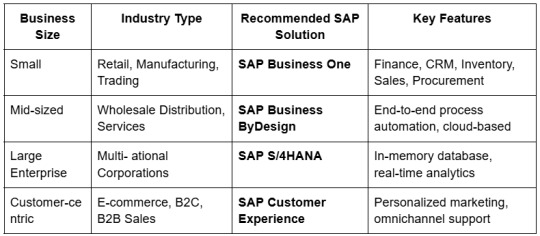
Still unsure? Let Maivin – an experienced SAP Partner in Delhi NCR – assess your business needs and recommend a solution tailored to your growth trajectory.
What Are the Total Costs for SAP Business Software?
Investing in SAP Business Software includes multiple components beyond just the license fee. While pricing varies depending on the modules and number of users, here’s a ballpark estimate:
Estimated Costs (INR):

Additional Factors Influencing Cost:
Number of users
Third-party integrations
Custom development requirements
Hosting: On-premise vs Cloud
With Maivin, you get transparent pricing, optimized implementation, and post-deployment support — making us a preferred SAP Partner in Delhi NCR.
What is the Typical Timeline and Process for SAP Business Software Implementation?
Implementing SAP Business Software is not just a technical project; it's a strategic business transformation. The typical implementation timeline depends on the complexity, number of users, and scope of the project.
Implementation Timeline:
SAP Business One: 1 – 3 months
SAP S/4HANA: 6 – 12 months
Step-by-Step Process:
Requirement Gathering – Understanding business goals and current workflows
Solution Design – Configuring the software to fit your specific processes
System Setup & Development – Installation, customization, and module integration
Data Migration – Secure migration of existing records to SAP
Testing & QA – Functional testing and validation
Training – Empowering your staff to use the system efficiently
Go-Live – Full system launch with performance monitoring
Post-Go-Live Support – Ensuring stability and efficiency
With Maivin, an expert SAP Partner in Delhi NCR, you gain access to experienced consultants who ensure a smooth and timely implementation.
What Post-Implementation Support and Training Does the Provider Offer?
Investing in SAP Business Software is a long-term commitment, and post-implementation support is crucial for ensuring return on investment.
Maivin Offers:
Comprehensive End-User Training – Hands-on sessions and documentation
24/7 Helpdesk Support – Ongoing troubleshooting and issue resolution
Regular System Health Checks – Performance audits and optimization
Custom Report Building – Helping you generate actionable business insights
On-Demand Workshops – For new features, updates, or new team members
As a trusted SAP Partner in Delhi NCR, Maivin ensures you have the technical and strategic support necessary to stay ahead in your industry.
Top SAP Business Software Provider in Delhi NCR
If you're looking for a reliable, experienced, and certified SAP Partner in Delhi NCR, Maivin is your ideal choice.
Why Choose Maivin?
SAP Gold Partner Accreditation
Industry-Specific Expertise
Agile Implementation Methodology
Affordable & Flexible Pricing
End-to-End Project Ownership
We serve clients across retail, manufacturing, pharmaceuticals, logistics, and professional services. Our consultants bring a deep understanding of SAP Business Software and ensure successful deployments.
Start Your Digital Transformation Journey with Maivin
Let Maivin — your trusted SAP Partner in Delhi NCR — help you unlock the full potential of SAP Business Software. From consultation and implementation to training and support, we are with you at every step.
#sap software#erpsoftware#sap business software#sap b1 price#sap for small business price#sap service provider companies in delhi ncr#sap business one license#sap manufacturing erp software
0 notes
Text
How a Drain for Shower Factory Shapes Modern Bathroom Design
The importance of a Drain for Shower Factory may not be obvious at first glance, but it plays a foundational role in how bathrooms function and look today. These factories are behind the sleek, efficient, and durable shower drain systems that support both hygiene and aesthetics in residential and commercial spaces.
Engineering Beyond the Surface: While shower drains may seem like simple components, their production requires careful engineering. Factories begin by sourcing high-quality raw materials—stainless steel, ABS plastic, or brass—each selected for their resistance to corrosion and ability to handle water flow over long periods. Modern designs must also account for debris capture, odor prevention, and compatibility with different flooring styles like tiles or vinyl.
CNC machining, laser welding, and press forming are standard techniques used to produce precise components that meet these functional standards. The engineering team typically collaborates with interior designers to ensure the finished products meet both performance and visual expectations.
Customization and Trend Integration: Today’s drain covers are no longer just circular grates. Linear drains, tile-in models, and invisible drains are rapidly gaining popularity, especially in luxury and minimalist bathroom designs. In response, many Drain for Shower Factory operations offer customization services, allowing clients to specify sizes, finishes, and even logo engravings.
As bathroom trends evolve toward open showers and barrier-free designs, the drain becomes a visible and integral part of the space. Factories are now producing ultra-slim profiles and hidden edge models that blend into the floor seamlessly while maintaining strong drainage capacity.
Testing and Compliance: To ensure longevity and user safety, shower drains undergo rigorous testing. This includes water flow efficiency, anti-slip standards, and resistance to high-temperature cleaning agents. Leading factories also ensure that products meet international codes like EN1253 (European standard) or UPC (Uniform Plumbing Code).
A focus on sustainability is also emerging. Some manufacturers now use recycled steel or water-saving production processes to lower their environmental impact, aligning with green building certifications like LEED.
Global Reach and Efficiency: China has become a central hub for these factories due to its scalable manufacturing systems and access to raw materials. However, the global export of shower drains is driven not just by cost-efficiency but also by speed, reliability, and innovation.
Many factories integrate smart warehousing and ERP systems, allowing for faster delivery times and precise inventory management. This efficiency benefits contractors, wholesalers, and homeowners alike who seek timely and quality solutions.
Conclusion: A Drain for Shower Factory combines craftsmanship, industrial engineering, and trend-awareness to deliver products essential to modern living. As bathrooms become more functional and stylish, these manufacturers continue to innovate, providing tailored drainage systems for every type of space. For more advanced and customizable shower drain solutions, visit hasen-home.com .

0 notes
Text
Top 10 Warehouse and Distribution Strategies to Boost Your Supply Chain in 2025
Supply chain efficiency can make or break a business in today’s fast-paced global economy. At the heart of this efficiency is your warehouse and distribution strategy. Whether you’re running a B2B logistics firm or an e-commerce empire, the right strategies can streamline operations, reduce costs, and delight customers. Here are the top 10 warehouse and distribution strategies for 2025 that every business should consider.
1. Embrace Automation and Robotics
Automating routine warehouse tasks such as picking, packing, and inventory checks can dramatically improve speed and accuracy. Robots and AGVs not only reduce human error but also help manage labor shortages—a growing challenge in the industry.
2. Implement Advanced WMS (Warehouse Management Systems)
An intelligent WMS can be the central nervous system of your warehouse. It helps in route optimization, slotting inventory smartly, tracking KPIs, and integrating with other business systems like ERP and CRM.
3. Prioritize Inventory Visibility and Real-Time Data
Use IoT devices and RFID technology to gain real-time visibility into your stock levels. This improves decision-making and ensures you’re never caught off-guard by low inventory or unexpected demand spikes.
4. Optimize Warehouse Layout
A poorly designed warehouse can lead to inefficiencies and bottlenecks. In 2025, the focus will be on modular layouts that can easily adapt to different product types and seasonal fluctuations.
5. Go Green with Sustainable Practices
Adopting eco-friendly practices—like solar-powered warehouses, electric forklifts, and recyclable packaging—does more than just help the planet. It also appeals to eco-conscious consumers and often reduces long-term operational costs.
6. Use Predictive Analytics
Instead of reacting to issues, use predictive analytics to foresee demand surges, delays, or inventory shortfalls. This allows proactive decision-making and gives you a competitive edge in your distribution planning.
7. Enable Omnichannel Fulfillment
With consumers expecting seamless shopping experiences across platforms, warehouses must adapt. Fulfill orders from the same inventory pool for online, in-store, and third-party sales to increase efficiency and reduce costs.
8. Train and Upskill Your Workforce
Technology is only as effective as the people who operate it. Regular training on new tools, safety protocols, and customer service ensures your team remains agile and productive.
9. Collaborate with 3PL Providers
Outsourcing to third-party logistics (3PL) companies can be a smart move, especially for businesses looking to expand quickly. These providers offer expertise, infrastructure, and flexibility that can accelerate growth.
10. Integrate AI and Machine Learning
AI can analyze huge datasets to uncover trends, predict delays, and suggest improvements in warehouse operations. Machine learning helps in continuously improving processes based on past data and performance.
Real-World Example: Walmart
Walmart has revolutionized its distribution network by combining advanced analytics with automation. Their ability to forecast demand and stock inventory in precise amounts has helped maintain one of the most efficient supply chains in the world.
Emerging Technologies to Watch
Drones for inventory audits.
AR headsets for guided picking.
Digital twins to simulate warehouse performance.
Cloud-based logistics platforms for seamless data sharing.
Common Pitfalls to Avoid
Ignoring data quality: Bad data leads to poor decisions.
Underestimating integration costs: New systems must mesh well with existing processes.
Overlooking change management: Employee resistance can derail tech upgrades.
Conclusion
The Warehouse and Distribution Company landscape is evolving fast. To stay competitive in 2025 and beyond, businesses must adopt a forward-thinking approach that blends technology, strategy, and skilled personnel. By implementing these top 10 strategies, companies can build a resilient, efficient, and customer-centric supply chain.
0 notes
Text
Where is Frandzzo Headed in the Next 5 Years?
The business future is digital—and Frandzzo Technologies Private Limited is poised to set the pace. As industries transform, so does our purpose: to empower business with frictionless digital transformation using AI-driven and cloud-based technology.
In the next five years, Frandzzo is committed to increasing its reach, enhancing innovation, and developing smart tools that enable businesses of all types to grow faster and wiser.
Here's a closer look at where Frandzzo is going.

Smarter AI and Machine Learning Tools Frandzzo has long been a believer in the power of artificial intelligence. Over the next five years, we're going to continue to advance our AI and machine learning capabilities.
We're investing in:
Predictive analytics to enable businesses to make informed data-driven decisions.
Automated process optimization to minimize human error and save time.
AI-powered personalization to create improved customer experiences.
These technologies won't be exclusive to big companies alone. We aim to bring AI within reach of small and medium-sized businesses as well, giving them access to technology previously reserved for large corporations.
SaaS Ecosystem Global Expansion At present, Frandzzo is a cloud-based software platform serving businesses from multiple industries. In the coming five years, we will further expand our SaaS ecosystem worldwide.
We will grow into new markets, including:
Emerging economies where digital transformation is picking up speed.
Highly regulated sectors that need secure, scalable cloud solutions.
Tech-intensive sectors such as fintech, healthtech, and edtech.
We also intend to expand our multi-language support and localize our services to serve customers better globally.
Revolutionizing Supply Chains with AI Supply chains are the lifeblood of most industries—and Frandzzo is committed to making them more intelligent. Leverage cutting-edge AI models, our mission is to transform Supply Chain Planning within the next half-decade.
We will continue to build capabilities that:
Forecast demand with pinpoint accuracy.
Align production and delivery schedules for optimization.
Eliminate waste and drive efficiency.
Our technology will assist companies in establishing a more integrated, real-time, and more resilient supply chain.
To find out more about how we are revolutionizing supply chains, check out our Supply Chain page.
Greater Integration and Tailoring Each business is different—and so should be the software they use. That's why Frandzzo is working on greater integration with other platforms such as CRMs, ERPs, and eCommerce systems.
In the future, Frandzzo users will be able to:
Plug our tools into existing tech stacks.
Tailor workflows to suit their business model.
Use dashboards and analytics specifically designed to meet their KPIs.
It will mean greater power, greater flexibility, and greater control for each customer.
Responsible Innovation Commitment As we expand, we will remain committed to one of our core strengths: responsible innovation. We will create solutions that are:
Secure and compliant at a global standard.
Ethically sound in the use of AI, with fairness and transparency.
Sustainable, with emphasis on minimizing digital waste and carbon footprint.
We think innovation should elevate—not hurt—people, companies, or the environment.
Final Thoughts We're not just keeping pace with change—we're leading it. Over the next five years, we'll keep developing smarter software, growing worldwide, and enabling businesses from across sectors to experience meaningful digital growth.
Stay in the know or join forces with us by visiting Frandzzo Technologies Private Limited and learning more about our smart solutions such as Supply Chain Planning.
0 notes